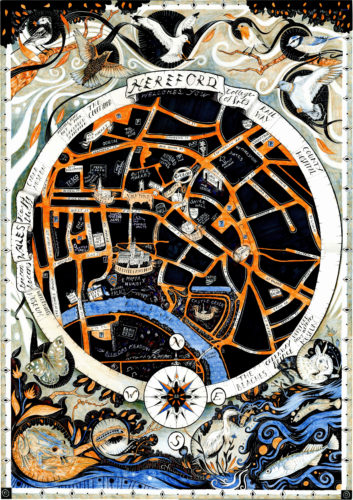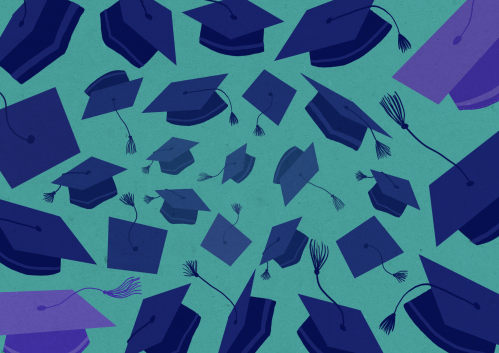2018 – HCA’s Young Photographer – Image resizing tips
Published on 05.02.18
We have received a few emails over the weekend asking for advice on resizing and cropping your entries so we thought we would give you a few tips! – Image above from Billy, category 2 Here are a few simple rules to follow when cropping images – Don’t just crop to make your image smaller
Categories
We have received a few emails over the weekend asking for advice on resizing and cropping your entries so we thought we would give you a few tips! – Image above from Billy, category 2
Here are a few simple rules to follow when cropping images –
- Don’t just crop to make your image smaller – It is important to take out any of the unnecessary details from your image that might distract from the story you’re trying to tell.
- You don’t always have to center your subject – Unless the photo you’re cropping is a portrait you don’t always need to put the subject right in the middle.
- Try not to crop off limbs – Its always best to try and keep your subjects limbs in the frame!
- Experiment – Sometimes you need to break the rules to make a big statement!
Resizing your images
We request that images are 2MB or less when entering the competition, if you find your image is too big you can try resizing it in a software package such as Adobe Photoshop. There are also loads of great free online photo editing packages such as Fotor (which works best through Google Chrome) or GIMP.
We hope this is helpful, but if you have any more questions please do not hesitate to contact us on ypc@hca.ac.uk.